Facial recognition software used to be pretty bad. But over the past decade, the technology has blossomed into something that may soon become standard on all nearly variety of cameras and security cameras. Ordinary security cams have their merits, and even simple household cameras can do a lot for helping you keep tabs on your loved ones.
But cameras are getting smarter. And cameras with smart features are more and more common. Whether you’re trying to be notified precisely when your kids get home from school, or you’re trying to protect your home from uninvited guests, with the right placement, these types of features can double or triple the utility of your cameras.
Wisenet SmartCam N2
The SmartCam N2 is the Wisenet’s flagship smart cam. Both the N2 and its cousin the N1 are based on the Wisenet 5 chipset, providing these cameras the ability to recognize and memorize faces. From the moment you take it out of the box, the SmartCam N2 is ready to operate as a fully capable security or home-cam. But that doesn’t mean there’s no room for customization.
How Does It Work?
SmartCam technology is fairly simple to use. The first step is to allow the camera view the faces of people who you want to be recognize by the network. Once you’ve entered a few faces into memory, you’ll need to head to their SmartCam app.
Like with just about any modern smart-cam or security cam, you can connect to the manufacturer’s own app to better control your camera. And their app is available on both iOS and Android. From there, you can organize the photos of those faces into a variety of grouping lists. For example, you might place someone in the “interested group” category. You can further hone the SmartCam N2 notification system by tagging each of the images taken with their associated names.
That’s what allows the camera to give you highly detailed reporting within the app. When the camera identifies a person in that category, you can receive a notification that person has been spotted. For example, rather than telling you “a familiar face has been seen”, you’ll find out precisely who an alert belongs to by their full assigned name.

Build & Design
The Wisenet SmartCam N2 is a fairly unassuming little camera. It looks like a webcam that’s been turned on its head, measuring 2.9 x 5.4 x 2.9-inches, and weighing about half a pound. You may notice the backside features a large space for tightening the joint where you connect the Wisenet SmartCam N2, and the base can then easily be mounted onto a variety of different surfaces.
One thing to get out of the way. The N2’s 32°F to 104°F operating temperature isn’t going to cut it for arctic environments, or a variety of outdoor regions during the winter. The N2 is more designed for indoor use, although that range does provide a reasonable amount of operation for some types of external conditions.
Storage Options
With respect to recording storage, the Wisenet SmartCam N2 has two options. The first is a 128GB SDXC microSD card port. The 128GB of available storage is enough to capture hundreds of hours of uninterrupted footage, but the most storage and user friendly footage options are more targeted than that.
The second storage option is through the cloud. The Wisenet SmartCam N2 cloud service is fairly impressive, but you do need a subscription to their service. Depending on the types of services you need from a smart-cam, their service can be worthwhile, as we’ll see in a moment.

Image Quality
In true security-cam fashion, the N2 is constructed with a fairly wide field of view measuring 130°. And the Wisenet SmartCam N2 captures with standard 1080p HD resolution. That’s because it usually doesn’t make sense to use higher resolution lenses for these types of smart cameras.
Simple-to-record 1080p content provides all the clarity a person needs, and all the clarity needed for the SmartCam program to identify faces. Higher resolutions offer marginally better cinematic quality within the recording, with great costs attached.
But HDR is unlike higher resolution content in that it provides visual benefits without grave costs. And the Wisenet SmartCam N2 makes use of HDR to help balance the brightness and contrast of their smart cam. The results include more vivid colors, higher contrast captures, and more data for the SmartCam program to use in making accurate facial recognition.

Zooming and Night Vision
It’s worth noting there is no IR night vision on the WiseNet SmartCam N2. Instead they’ve decided to use what’s called 3D noise reduction, which is an alternative method for capturing low-light video content. And noise reduction technology works very well in low-light environments. But it is totally inadequate in zero-light environments. If you plan on doing recording in pitch black, then you’ll need an IR camera.
With respect to the camera itself, the SmartCam N2 uses a 4x digital zoom. That’s enough for getting you a close look at details within a nearby space, but a 4x zoom isn’t going to help the camera see across the street. The zoom is better equipped for close-quarters environments like homes and small businesses.
Detection Features
As mentioned earlier, the Wisenet SmartCam N2 uses a name-tagging feature for the faces you capture. That can be used to provide alerts for familiar faces, like if you want to know when an expected guest has arrived at your home. You can also get alerts for unknown faces, like if someone brings home a person you don’t know, or if a stranger were to break into your home while you’re not present.
Motion detection can be further refined with smart features to help lower the rate of false alarms and improve how often alerts go off when they should. The first in that line of defense is Wisenet’s human detection feature, using the Wisenet 5 chipset, human activity can be discerned from that of pets.
The N2 also has some significant feature improvements over the N1. For example, it provides programmable motion-zones and abnormal sound alerts. While the N1 provides only sound detection, the N2 offers abnormal detection specifically. It’s the difference between being alerted of a passing car, or being alerted of glass breaking or sirens.
In short, you won’t get a message about activity every time your cat feels like stretching. Instead, alerts go off when distinctly human activity is observed. Of course, this also means you won’t get a message if a hoard of feral raccoons decides to enter your home, but that’s a risk you’ll have to be willing to take.

Additional Features
The Wisenet SmartCam N2 is Alexa compatible. That makes it easier to control the N2 without having to break out your smartphone every time you want to learn something. For example, you might command, “Alexa, show me the living room.” For people who are deeply involved in smart-home technology, the N2 seems like a clear way to further smooth integration.
With respect to capturing, the SmartCam N2 actually lives up to its name. It provides a fairly adjustable range of detection features. For example, you can establish customizable motion zones to help you determine which spaces within a room you want to monitor, and how to tag actions taken within those spaces. For example, you might receive an alert that says “Human Detection, Bedroom, 10:15.”
Some of these advanced features are rather niche and won’t see regular use. For more common day to day use, it’s easy to appreciate how the history of your video recordings can be filtered through by searching for names. But it’s worth noting, you’ll need a subscription to their cloud service to access that feature.
Audio and Communication
Another notable feature is the N2’s two-way communication. It allows you to speak through the camera to recipients and have them hear what you say in real time. They can also respond back to you with the onboard microphone. That means anywhere you’ve got access to your smartphone, you can whip open the Wisenet app and start chatting with whoever’s on the other end.
Often times, cameras like this emphasize quality image but don’t do provide much for sound. With respect to the quality of the microphone, the Wisenet SmartCam N2 uses audio cancellation to help boost clarity while recording in noisy environments. Have an A/C or fan going off in the recording? The N2 can cut through the static, and it does a reasonably good job considering audio performance isn’t one if its primary features.
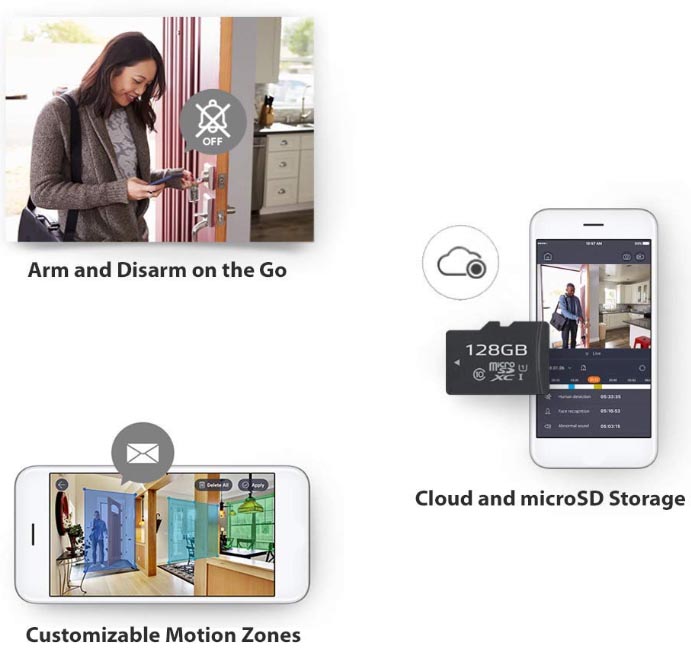
Cloud Subscription Service
The Wisenet cloud service, SmartCloud, is necessary for cloud recording, as well as the feature which allows you to search for users by name. It costs between about $50 and $200 for an annual subscription, and the annual subscription is on a per-camera basis. But you can also use a monthly subscription for setting up several cameras for a short period of time.
The difference in subscription tiers is largely a difference in how long your clips are stored, and whether or not continuous recording is available. The least expensive tier that provides continuous recording is $80 annually, which is fairly competitive for a year of data-intensive cloud storage.
Who Should Choose the Wisenet SmartCam N2?
If you didn’t see the appeal of a home cam or security cam before the invention of smart cam technology, then you probably have little reason to start using a smart cam now. But if you’re looking for a new camera and you want the latest and best technology in the industry, the N2 is almost undecidedly the right choice. It’s a good choice for keeping tabs on your family, monitoring staff, or protecting your home.
Provided you don’t try to use the N2 outside during frozen winters, there’s really little it can’t do. Even without using their SmartCloud service, you have access to half-a-dozen features that make the N2 extremely compelling on its own. Those having those services available is a useful option to expand the N2. If you’re looking to replace or improve existing cameras, the SmartCam N2 is a fairly compelling upgrade over just slightly older technology
.
.




No comments:
Post a Comment